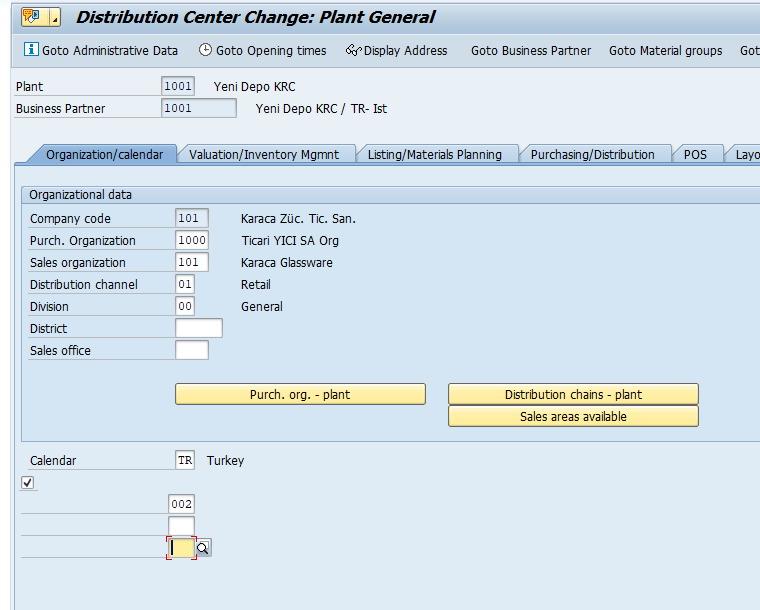Here is a quick walkthrough on how you can add custom fields in plant master transactions, using BAdI WB0X_ADD_CUST_DATA_E. You can also use this as a general guide for adding fields, to any supporting transaction, through classic BAdI. Some developers will also call this as a “screen exit”.
First add custom fields to T001W table with an append structure.
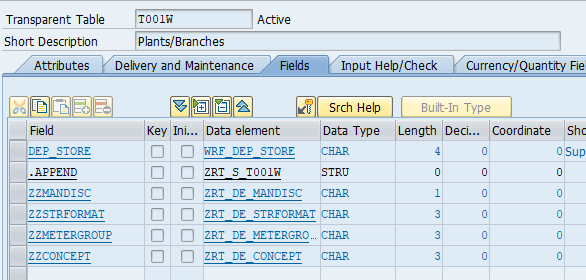
Go to SE18, get interface name from BAdI and get parameter types from PUT_DATA_TO_SCREEN method.
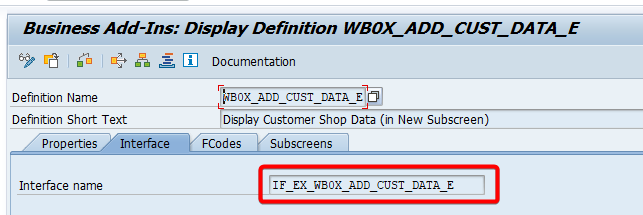
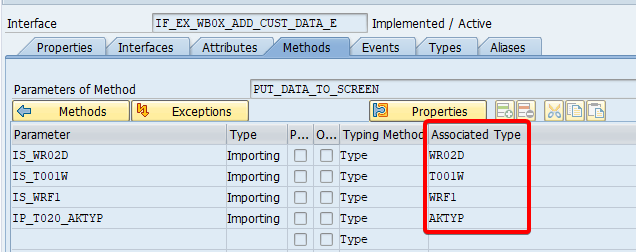
Create a function group which will host our custom subscreen.
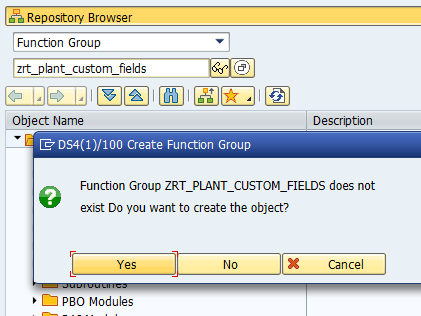
Switch to the TOP include and define required structures and variables.
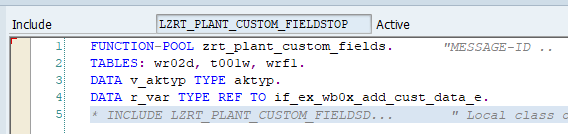
Create a screen…
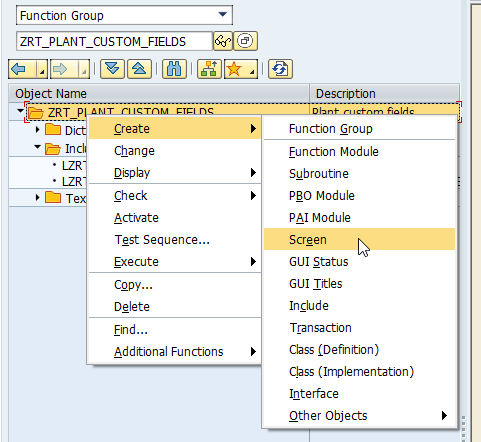
…and set it as “subscreen”.
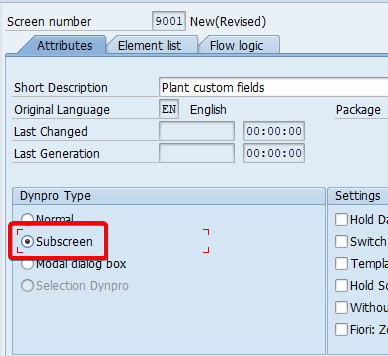
Add the fields.
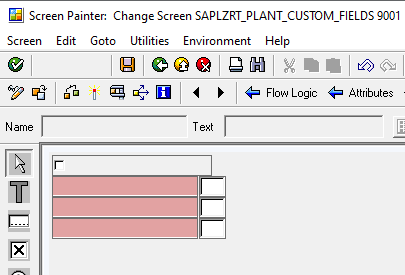
Set and create modules.

Add required coding.
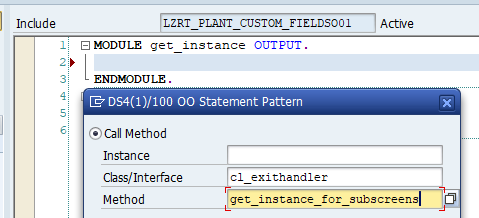
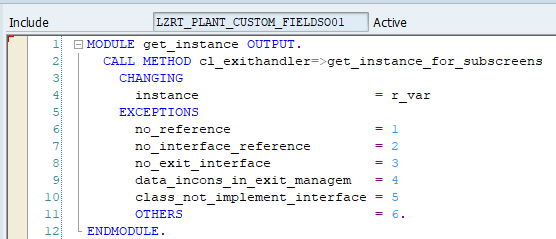
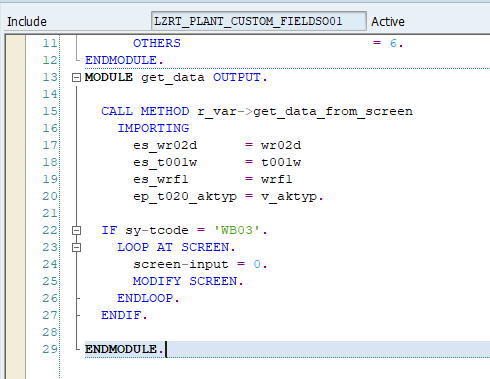
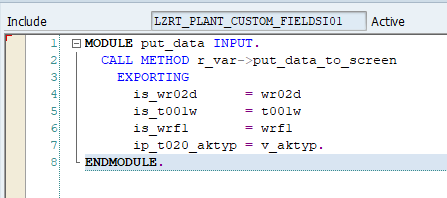
Go back to SE18 and create an implementation.
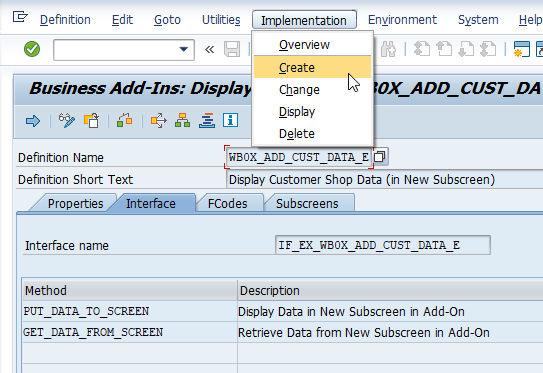
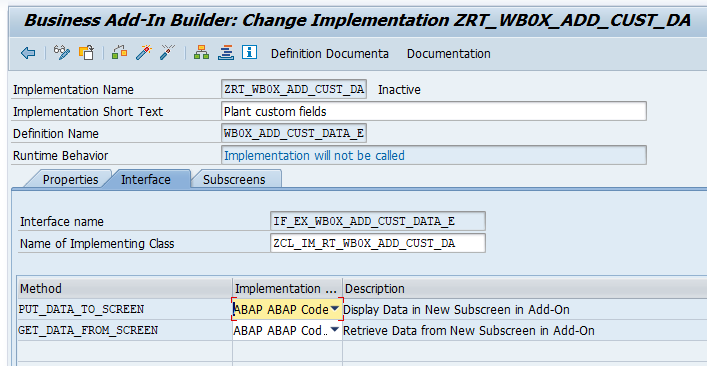
Switch to the “Subscreens” tab and paste the function group name and screen number.
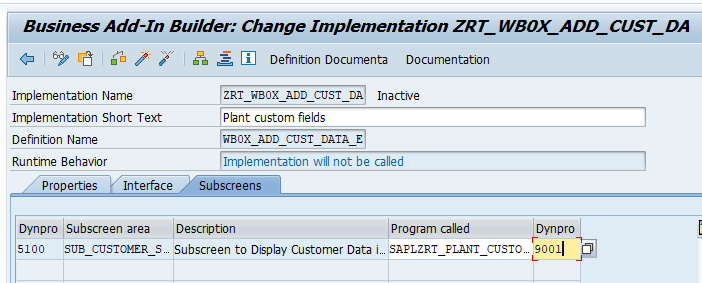
Swtich back to the “Interface” tab and create implementations for both of the methods. Just uncomment the default coding.
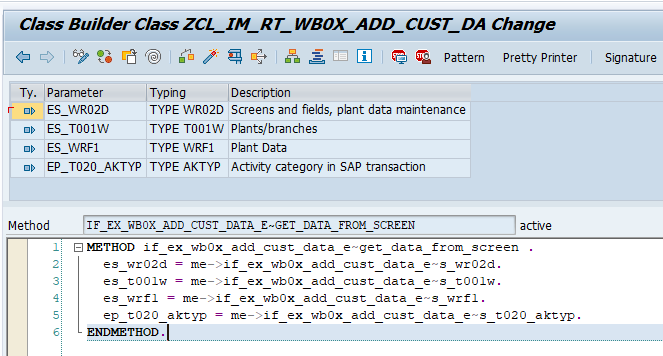
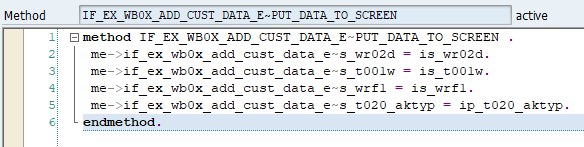
Activate the implementation.
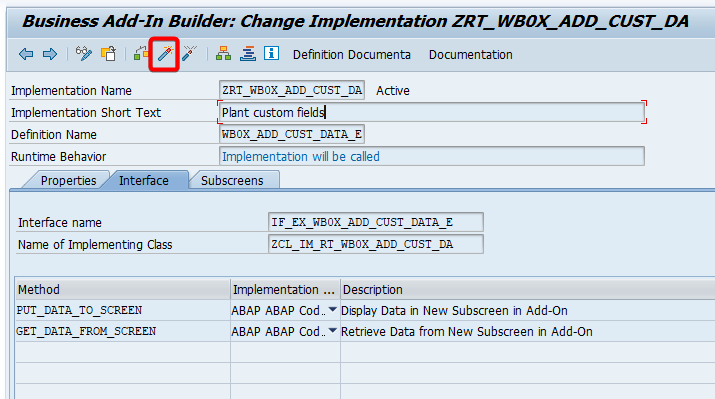
And you are done.